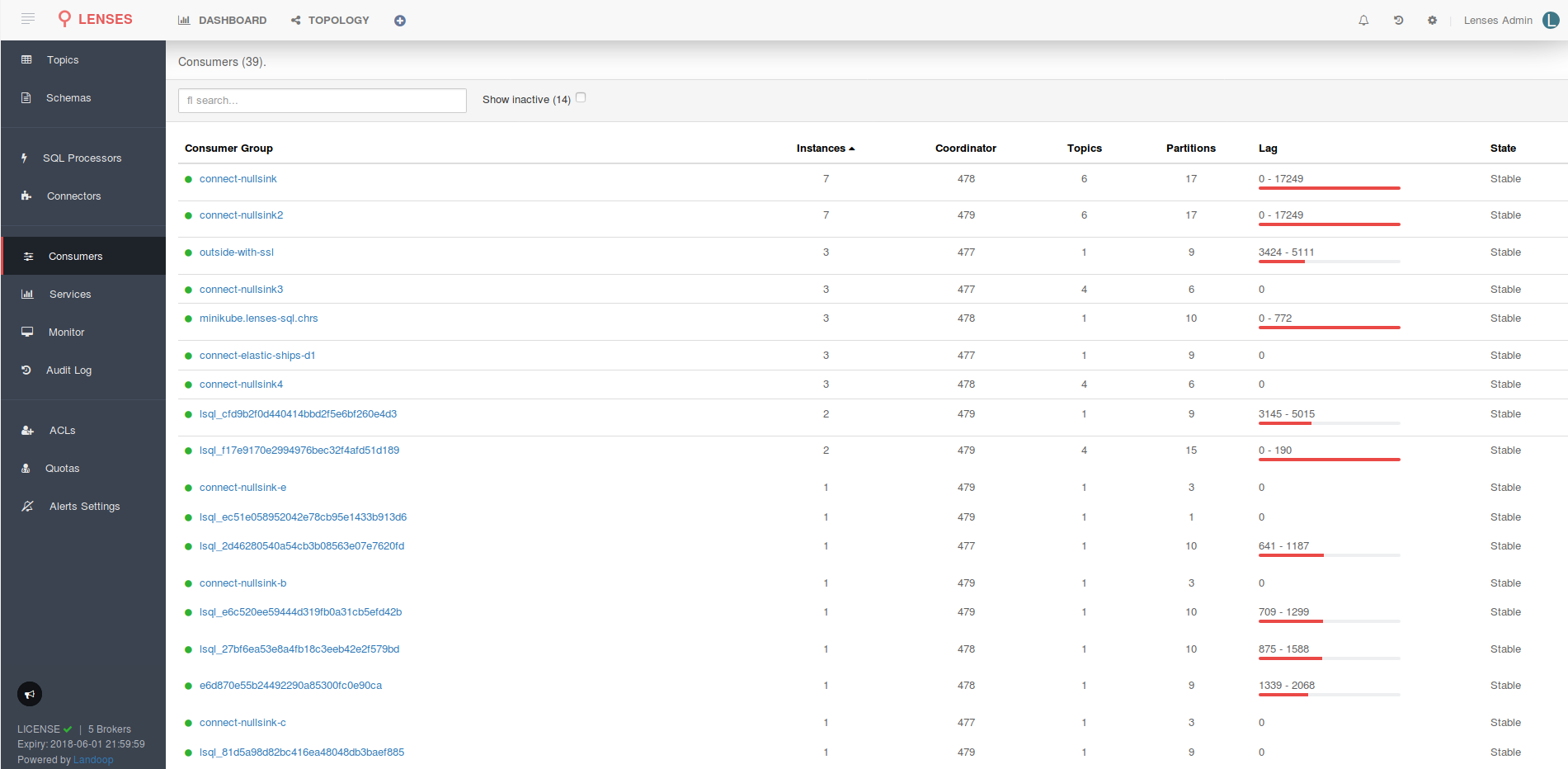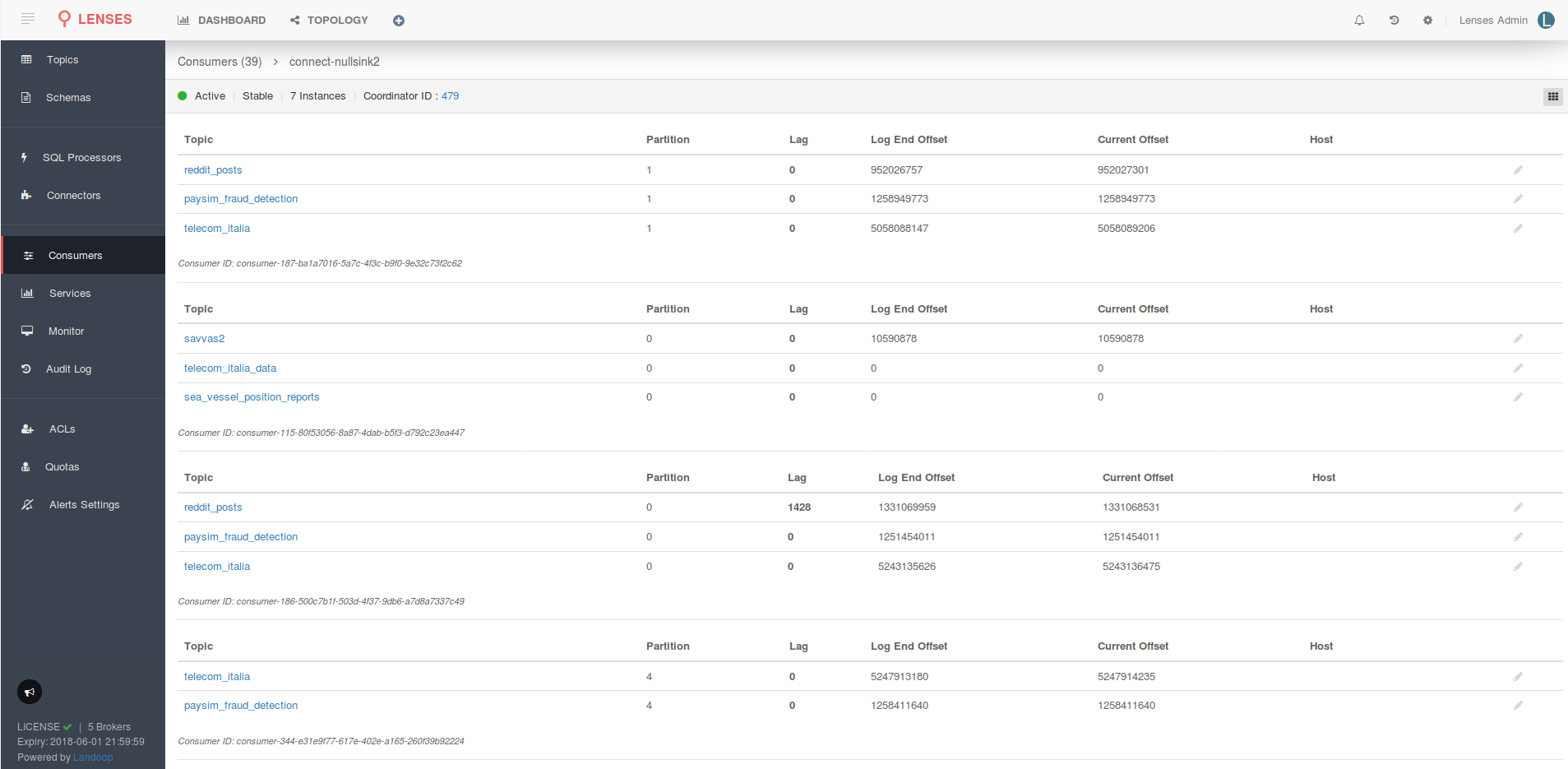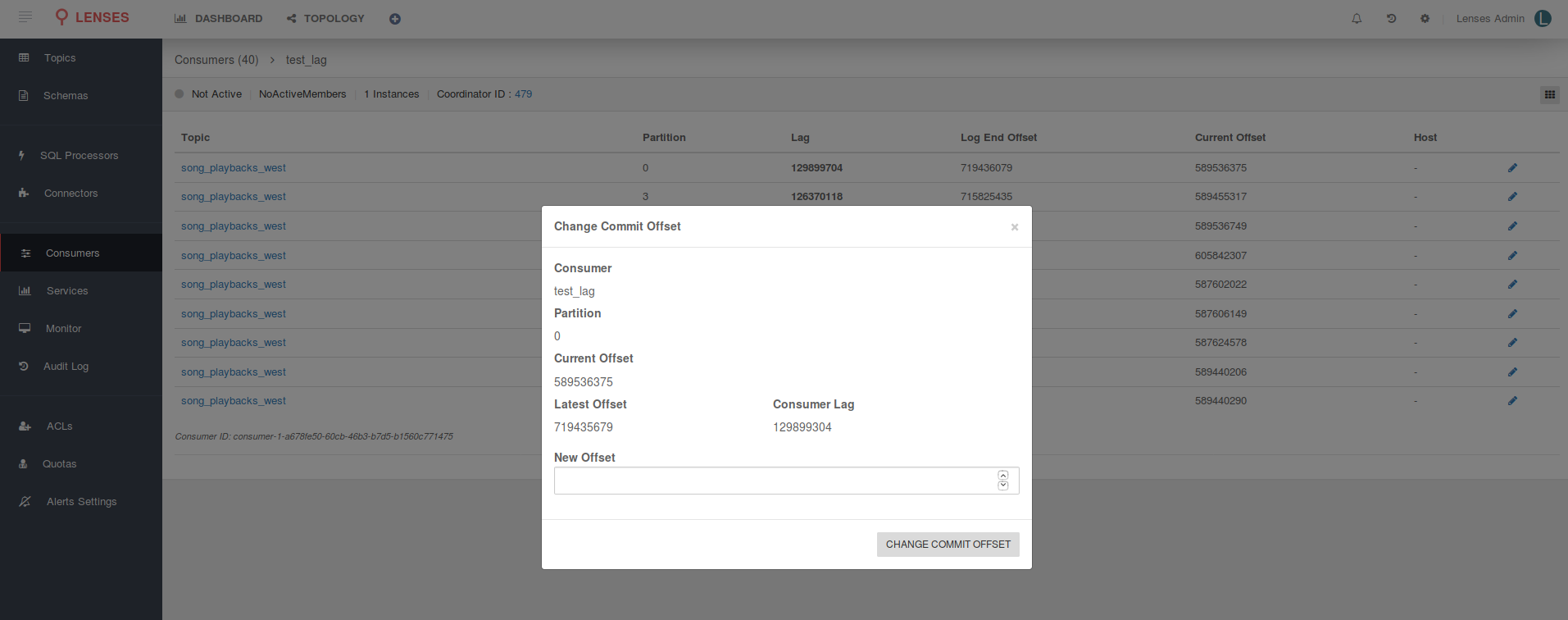Managing Consumer Groups¶
Lenses is able to monitor and update consumer groups offsets. Consumer group information is available
both in the Consumers section in the side menu as well as in the Consumers tab in the Topics section.
The latter only shows consumer groups on the selected topic whereas the main Consumers view shows all groups,
both active and inactive.
Consumer group lag across the groups is updated in real time.
By selecting a consumer group, Lenses will drill into the details about that group:
- All topics and partition information such as lag, the coordinator broker, and offsets.
- The client Ids in the group.
Only when a consumer group is not active, the user can choose to reset the offsets for each topic, partition or tuple involved.