Bloomberg Source¶
Download connector Bloomberg Connector 1.2 for Kafka Bloomberg Connector 1.1 for Kafka
A Bloomberg Kafka Connector to subscribe to Bloomberg feeds and source via the Bloomberg labs open API data and write to Kafka.
Prerequisites¶
- Apache Kafka 0.11.x or above
- Kafka Connect 0.11.x or above
- Bloomberg subscription
Connector QuickStart¶
The easiest way to quick-start with this connector is to try out the Lenses Development Environment as it’s a docker image ready for your laptop, runs Kafka and Kafka Connect, and has the connector already available in the classpath
Select Connectors -> New Connector -> Bloomberg and paste the following configuration.
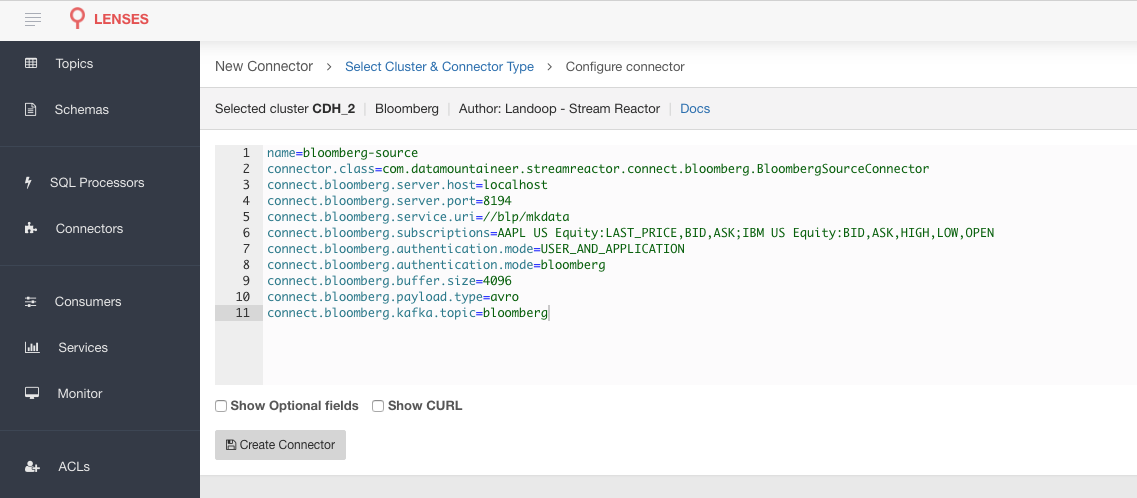
Note
You will need a Bloomberg subscription to proceed
name=bloomberg-source
connector.class=com.datamountaineer.streamreactor.connect.bloomberg.BloombergSourceConnector
connect.bloomberg.server.host=localhost
connect.bloomberg.server.port=8194
connect.bloomberg.service.uri=//blp/mkdata
connect.bloomberg.subscriptions=AAPL US Equity:LAST_PRICE,BID,ASK;IBM US Equity:BID,ASK,HIGH,LOW,OPEN
connect.bloomberg.authentication.mode=USER_AND_APPLICATION
connect.bloomberg.authentication.mode=bloomberg
connect.bloomberg.buffer.size=4096
connect.bloomberg.payload.type=avro
connect.bloomberg.kafka.topic=bloomberg
Configurations¶
The Kafka Connect framework requires the following in addition to any connectors specific configurations:
| Config | Description | Type | Value |
|---|---|---|---|
name |
Name of the connector | string | |
tasks.max |
The number of tasks to scale output | int | 1 |
connector.class |
Name of the connector class | string | com.datamountaineer.streamreactor.connect.bloomberg.BloombergSourceConnector |
Connector Configurations¶
| Config | Description | Type |
|---|---|---|
connect.bloomberg.server.host |
The bloomberg endpoint host to connect to | string |
connect.bloomberg.server.port |
The bloomberg endpoint port to connect to | string |
connect.bloomberg.service.uri |
Which Bloomberg service to connect to. Can be //blp/mkdata or //blp/refdata |
string |
connect.bloomberg.authentication.mode |
The mode to authentication against the Bloomberg server.
Either
APPLICATION_ONLY or USER_AND_APPLICATION |
string |
connect.bloomberg.subscriptions |
Specifies which ticker subscription to make. The format is
TICKER:FIELD,FIELD,..;e.g.
AAPL US Equity:LAST_PRICE;IBM US Equity:BID |
string |
connect.bloomberg.kafka.topic |
The The topic to write Bloomberg data to | string |
connect.bloomberg.payload.type |
Specifies the way the information is serialized and sent over kafka
There are two modes supported: json(default) and avro
|
string |
Optional Configurations¶
| Config | Description | Type | Default |
|---|---|---|---|
connect.bloomberg.buffer.size |
The buffer accumulating the data updates received from Bloomberg. If not provided
it will default to 2048. If the buffer is full and a new update will be received it
won’t be added to the buffer until it is first drained
|
int | 2048 |
connect.progress.enabled |
Enables the output for how many records have been processed | boolean | false |
TroubleShooting¶
Please review the FAQs and join our slack channel